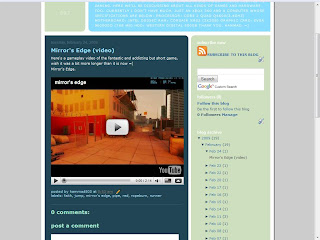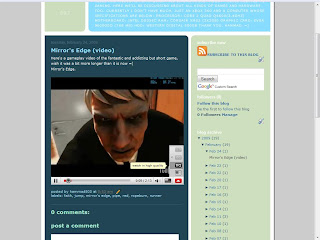1. Click on the play button to play the video.
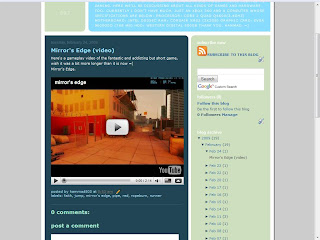
2. Click on that little button to bring up the option to view in "high quality" then click on it.
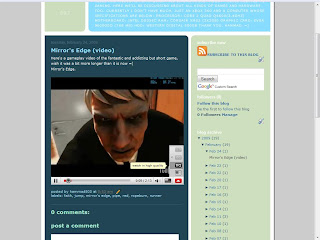
3. The video will now load in "high quality" and you can enjoy it without any distortion.

Hello and welcome to my site. This site is mainly about things related to GAMING. Here we'll be discussing about all kinds of games and hardware too. Currently I don't have much, just an Xbox 360 and a computer whose specifications are below: Processor: Core 2 Quad Q6600(2.4ghz) Motherboard: Intel DG35EC Ram: Corsair XMS2 (2x2gb) Graphic Card: eVGA 9600gso (768 mb) HDD: Western Digital 500gb Thank you. Hammad. =)